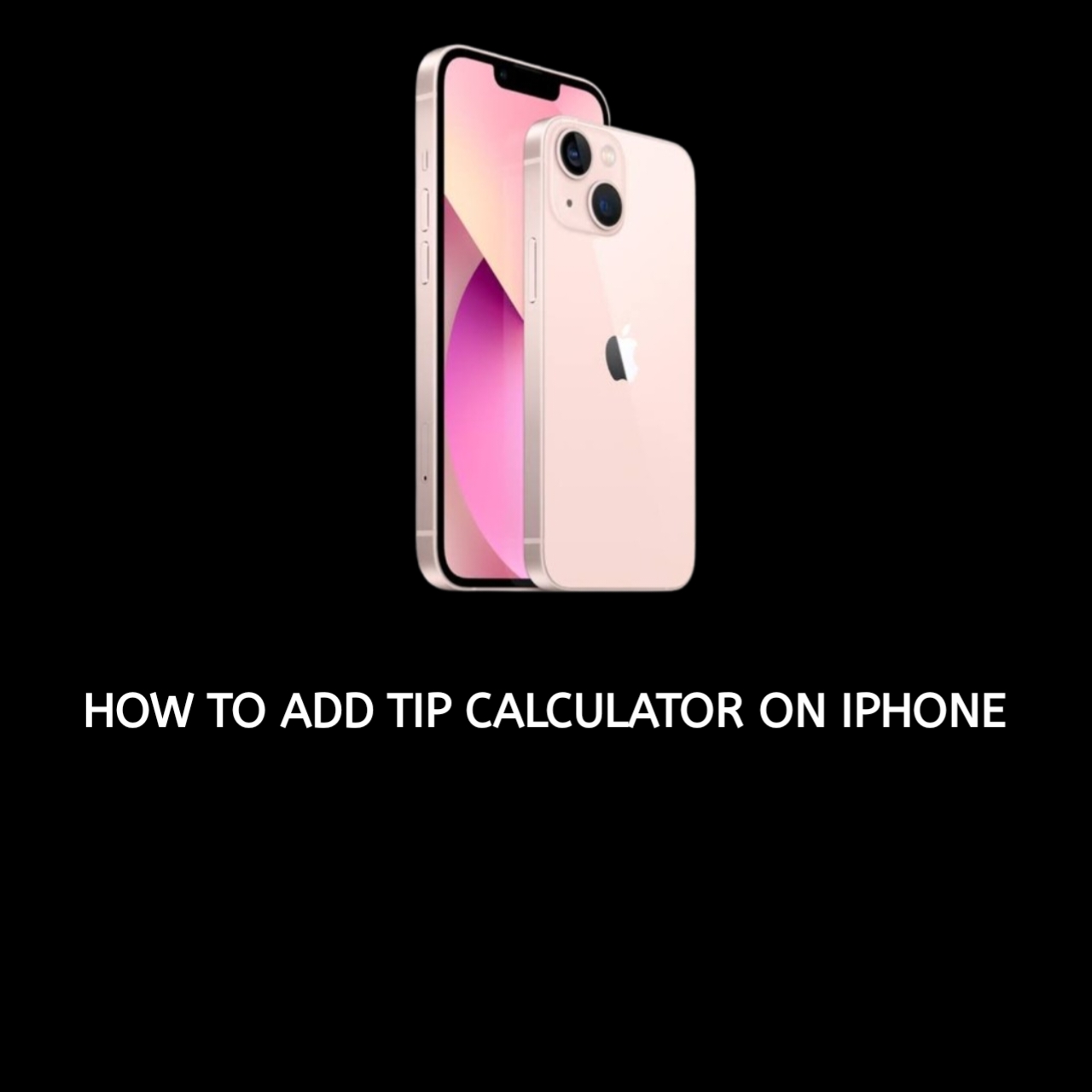A tip calculator is a handy tool for quickly determining how much gratuity to leave when dining out or splitting bills. With just a few taps, you can calculate tips accurately, saving you time and eliminating guesswork.
Why Use a Tip Calculator on Your iPhone?
A tip calculator can be incredibly useful in several situations, such as dining at restaurants, enjoying a coffee at a café, or splitting bills with friends. It ensures fairness, accuracy, and quick calculations, helping you avoid the stress of mental math. With an iPhone, you have several easy ways to integrate a tip calculator into your daily routine.
Pre-installed Options: Using the Apple Calculator App
Did you know your iPhone’s built-in Calculator app can double as a tip calculator? Here’s how to use it:
- Open the Calculator App: Locate and tap the Calculator app on your iPhone.
- Enter the Bill Amount: Key in the total amount of your bill.
- Multiply by the Tip Percentage: For example, to calculate a 15% tip, multiply the bill amount by 0.15.
- Example: $50 x 0.15 = $7.50.
- Add the Tip to the Bill: Add the calculated tip to the original bill amount to determine the total.
- Example: $50 + $7.50 = $57.50.
This straightforward method works perfectly without needing any additional apps.
Adding a Dedicated Tip Calculator App
For those who prefer a dedicated tool, there are many tip calculator apps available in the App Store. Here’s how to get one:
Step 1: Search for Tip Calculator Apps
- Open the App Store and type “Tip Calculator” into the search bar.
- Look for highly-rated apps like Tip N Split or Tip Calculator % Gold.
Step 2: Download and Install
- Select the app that best fits your needs.
- Tap “Get” or the download icon, and follow the on-screen prompts to install it.
Step 3: Customize Settings
- Launch the app and configure your preferences, such as default tip percentages or whether to include tax in the calculation.
These apps often offer additional features like bill splitting and customizable rounding options.
Using Siri for Tip Calculations
Siri, Apple’s virtual assistant, can also calculate tips for you. Here’s how:
- Activate Siri: Say “Hey Siri” or press and hold the side button.
- Ask Your Question: For example, say, “What’s a 20% tip on $75?”
- Receive Instant Results: Siri will provide the exact tip amount and total bill instantly.
This method is perfect for quick, hands-free calculations.
Creating a Shortcut for Tip Calculation
If you’re a fan of automation, creating a custom shortcut for tip calculations can be a great option. Here’s how:
Step 1: Open the Shortcuts App
- Locate and open the Shortcuts app on your iPhone.
Step 2: Add a New Shortcut
- Tap the “+” button to create a new shortcut.
- Add an “Ask for Input” action to enter the bill amount.
- Add a calculation action to multiply the bill by your desired tip percentage (e.g., 0.20 for 20%).
- Add another calculation action to add the tip to the original bill.
- Add a “Show Result” action to display the total.
Step 3: Test and Use
- Save and name your shortcut (e.g., “Tip Calculator”).
- Activate it via the Shortcuts app or Siri.
This method offers a personalized and reusable tool for calculating tips.
Tips for Choosing the Right Option
- Native Calculator App: Best for simplicity and offline use.
- Dedicated Tip Calculator Apps: Ideal for advanced features like bill splitting and tax inclusion.
- Siri: Perfect for quick, hands-free calculations.
- Shortcuts: Great for custom workflows and automation enthusiasts.
Choose the method that aligns with your preferences and usage habits.
FAQs
How do I calculate a tip without an app?
You can use the built-in Calculator app on your iPhone. Enter the bill amount, multiply by the tip percentage (e.g., 0.15 for 15%), and add the result to the bill.
Are there any free tip calculator apps?
Yes, many free apps are available in the App Store, such as Tip N Split and Tip Calculator Lite.
Can I use Siri without an internet connection for tips?
No, Siri requires an internet connection to process requests and provide accurate results.
What’s the best tip percentage to leave?
The standard tip percentage varies by region, but in the U.S., 15-20% is customary for good service.
Conclusion
Adding a tip calculator to your iPhone is simple and enhances your dining or social experiences. Whether you prefer using the native Calculator app, downloading a dedicated app, leveraging Siri, or creating a custom shortcut, there’s a method to suit everyone. Explore these options and choose the one that best meets your needs for convenience and accuracy.