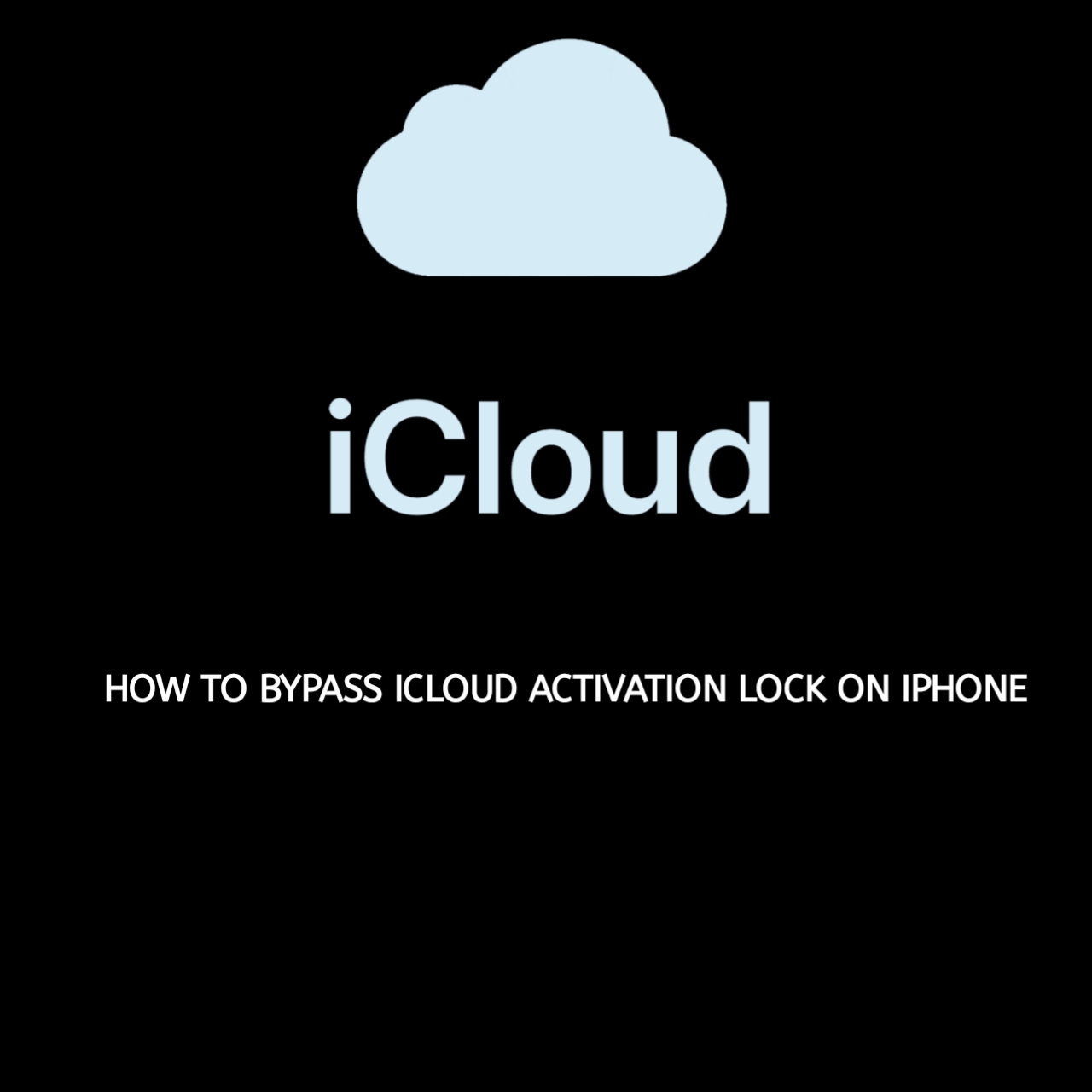The iCloud Activation Lock is a security feature designed by Apple to protect iPhones from unauthorized access. It ensures that only the rightful owner can activate the device, adding a layer of security in case of theft or loss.
However, there are legitimate situations where bypassing the iCloud Activation Lock might be necessary, such as forgetting your Apple ID credentials or purchasing a second-hand iPhone with the lock still enabled.
What is iCloud Activation Lock?
The iCloud Activation Lock is part of Apple’s “Find My iPhone” feature, which links an iPhone to the owner’s Apple ID. When the feature is enabled, the device cannot be activated or reset without entering the associated Apple ID credentials.
Why is it Important?
- Prevents unauthorized access to stolen or lost devices.
- Ensures that only the rightful owner can use the device.
Common Scenarios Requiring Bypass
- Forgot Apple ID credentials.
- Purchased a second-hand iPhone with Activation Lock enabled.
- The original owner is unavailable to unlock the device.
Legitimate Methods to Bypass iCloud Activation Lock
Contact Apple Support
If you’re the rightful owner of the iPhone, Apple Support can assist you in bypassing the Activation Lock. Here’s how:
- Gather Documentation: Collect proof of purchase and identity verification documents.
- Contact Apple Support: Visit the Apple Support website or call their helpline.
- Submit Documents: Provide the required documents to verify ownership.
- Wait for Confirmation: Apple will review your request and unlock the device if approved.
Ask the Original Owner
If you purchased the device from someone else, ask the original owner to remove the Activation Lock:
- Remote Unlock via iCloud:
- Ask the owner to log in to iCloud.com.
- Go to “Find My iPhone” > Select the device > Click “Remove from Account.”
- In-Person Unlock:
- If possible, meet with the original owner and have them enter their Apple ID credentials directly on the device.
Using Third-Party Tools to Bypass iCloud Activation Lock
For situations where Apple Support or the original owner is unavailable, third-party tools can help. However, these methods should be used cautiously.
Popular Software Options
- Tenorshare 4MeKey
- remove Tools
- AnyUnlock
Step-by-Step Guide
- Download and Install the Tool: Visit the official website of the tool and install it on your computer.
- Connect Your iPhone: Use a USB cable to connect your iPhone to the computer.
- Launch the Software: Open the tool and follow the on-screen instructions to bypass the Activation Lock.
- Complete the Process: Once completed, your iPhone will be unlocked, though some features (like iCloud) may remain inaccessible.
Important Considerations
- Ensure the tool is reputable and well-reviewed.
- Be aware of potential risks, including voiding your warranty or encountering scams.
Bypassing iCloud Activation Lock via DNS Method
What is the DNS Method?
The DNS method is a temporary workaround that redirects the iPhone’s activation request to a custom server, allowing limited functionality.
Step-by-Step Instructions
- Restart Your iPhone: Power off and turn on your device.
- Select a Wi-Fi Network: On the setup screen, tap the “i” icon next to a Wi-Fi network.
- Enter DNS Settings:
- Use the following DNS settings based on your region:
- USA: 104.154.51.7
- Europe: 104.155.28.90
- Asia: 104.155.220.58
- Use the following DNS settings based on your region:
- Join the Network: Complete the setup process.
- Access Limited Features: Use apps like Safari and Settings, but note that this method does not fully unlock the device.
Limitations
- Temporary solution.
- Restricted functionality.
- May not work on newer iOS versions.
Preventing Future Activation Lock Issues
For Sellers
- Remove Activation Lock before selling a device:
- Go to Settings > [Your Name] > “Find My” > Turn off “Find My iPhone.”
For Buyers
- Check the Activation Lock status before purchasing a used iPhone:
- Visit Apple’s Activation Lock Status tool.
Backup Credentials
- Store your Apple ID credentials securely to avoid lockouts.
FAQs
What is the legal way to bypass iCloud Activation Lock?
Contact Apple Support or work with the original owner to unlock the device.
Can I bypass iCloud lock without Apple ID credentials?
No. Legal methods require the Apple ID or proof of ownership.
Are free bypass tools safe to use?
Many free tools are unreliable or scams. Use only trusted, reputable software.
What happens if I bypass iCloud lock using third-party tools?
The device may lose access to some features, and the process might void your warranty.
Is it legal to bypass iCloud Activation Lock?
Bypassing the lock on a device you own is generally legal. However, unauthorized bypassing may violate laws or Apple’s terms of service.
Conclusion
Bypassing iCloud Activation Lock on an iPhone is possible using several methods, including contacting Apple Support, seeking help from the original owner, or using third-party tools. While the DNS method offers a temporary workaround, it comes with limitations. Always prioritize legal and ethical methods to unlock your device and take steps to prevent future activation lock issues. Choose the option that best suits your situation and ensure you proceed cautiously.