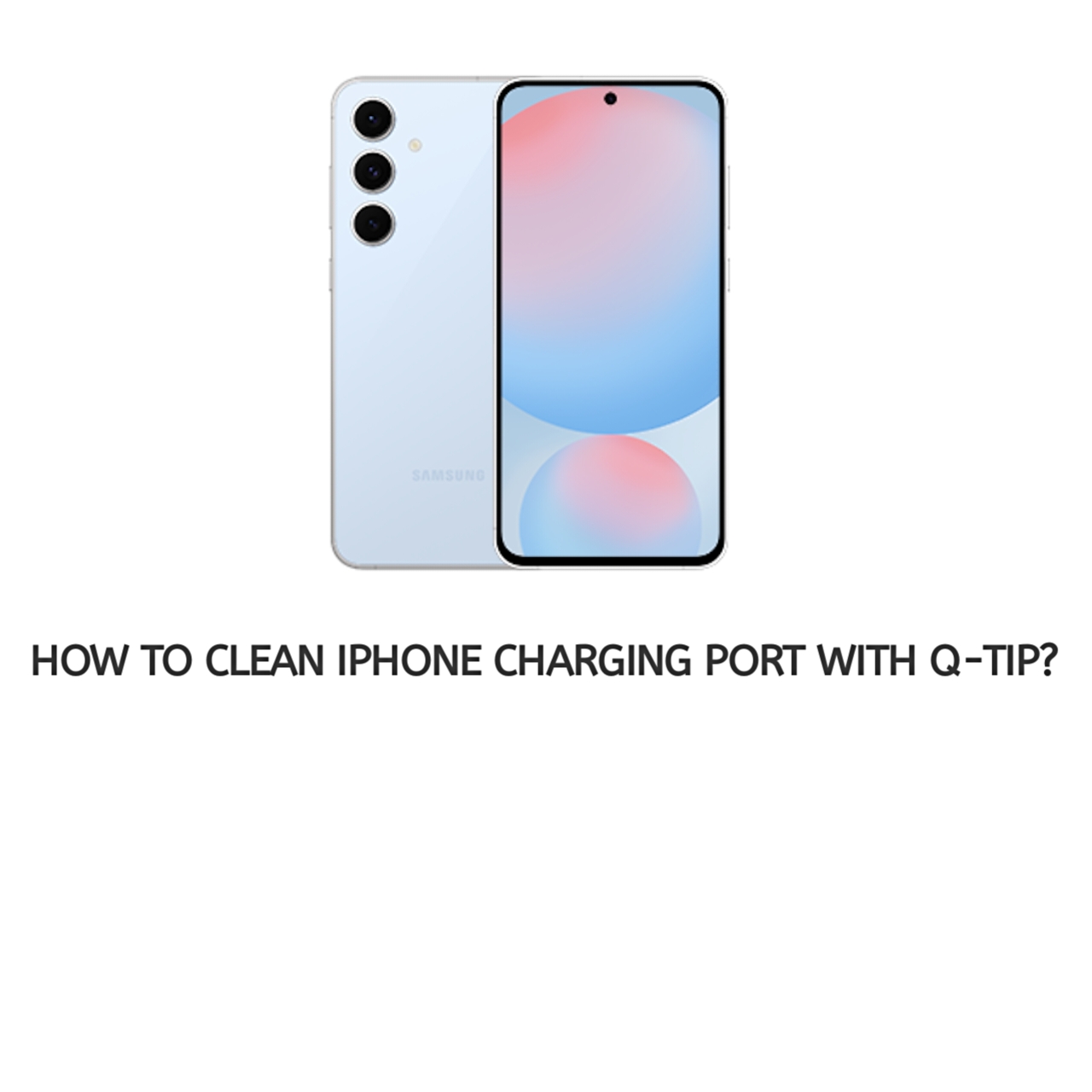Keeping your iPhone’s charging port clean is essential for maintaining its performance. Over time, dirt, lint, and debris can build up, causing charging issues or connection problems. Thankfully, cleaning your iPhone charging port with a Q-tip is a safe, simple, and effective solution when done correctly.
Why Is It Important to Clean Your iPhone Charging Port?
Your iPhone’s charging port is exposed to the environment daily, making it a magnet for dust, pocket lint, and debris. Over time, these materials can accumulate and block the port, resulting in:
- Intermittent Charging: Your phone may charge inconsistently or stop charging altogether.
- Loose Cable Connections: Dirt buildup can prevent the cable from fitting snugly into the port.
- Long-Term Damage: Persistent debris can harm the port’s delicate connectors, leading to expensive repairs.
Regular cleaning helps you avoid these issues, ensuring your phone charges efficiently and remains in good condition.
Materials You’ll Need
Before you begin, gather the following items:
- A clean, dry Q-tip
- Compressed air (optional, for removing stubborn debris)
- A flashlight (to inspect the port)
- Isopropyl alcohol (90% or higher) (optional, for sticky or persistent dirt—use with caution).
Step-by-Step Guide to Cleaning Your iPhone Charging Port
1. Inspect the Port
Start by examining your iPhone’s charging port with a flashlight. Look for any visible dust, lint, or debris inside. This step helps you understand the level of cleaning required and ensures you avoid unnecessary damage.
2. Prepare the Q-tip
Take a clean Q-tip and inspect it for any loose fibers. If needed, trim the tip slightly to make it thinner. For stubborn dirt, you can lightly dampen the Q-tip with a small amount of isopropyl alcohol. Be sure to avoid using excessive liquid.
3. Clean the Port
Carefully insert the Q-tip into the charging port. Rotate it gently to lift out dirt and debris. Avoid applying too much pressure, as this can damage the sensitive connectors inside the port.
4. Use Compressed Air (Optional)
For additional cleaning, use compressed air to blow out any remaining debris. Hold the can upright and spray short bursts to prevent moisture buildup. This method works well for removing particles that the Q-tip might miss.
5. Reinspect the Port
After cleaning, use the flashlight to check the port again. If it looks clear, test the charging port by plugging in your cable to ensure it connects securely and charges properly.
Common Mistakes to Avoid
- Using Sharp Objects: Avoid items like needles or pins, as they can scratch or damage the port’s delicate components.
- Overusing Isopropyl Alcohol: Too much liquid can seep into your device and cause damage. Use it sparingly.
- Blowing into the Port: Moisture from your breath can corrode the internal connectors over time.
When to Seek Professional Help
If cleaning the port doesn’t resolve your charging issues, it may be time to consult a professional. Seek help if:
- The port is visibly damaged, such as bent pins or a loose connection.
- The device shows signs of water damage.
- Charging problems persist despite cleaning.
Apple-certified technicians or reputable repair shops can safely address more serious issues.
FAQs
1. Can I use a toothpick instead of a Q-tip?
No, toothpicks can easily break inside the port or damage the connectors due to their hardness. Stick to a Q-tip for a safer cleaning option.
2. Is it safe to use isopropyl alcohol on my iPhone charging port?
Yes, but only use high-concentration (90% or higher) isopropyl alcohol, and apply it sparingly to avoid moisture seeping into the device.
3. How often should I clean my iPhone charging port?
It’s a good idea to clean your port every three to six months or whenever you notice charging issues or debris buildup.
Conclusion
A clean charging port is essential for maintaining your iPhone’s functionality and preventing costly repairs. By using a Q-tip and following the steps outlined in this guide, you can safely remove dirt and debris from your port without risking damage. Regular maintenance ensures your device charges reliably and stays in top condition.