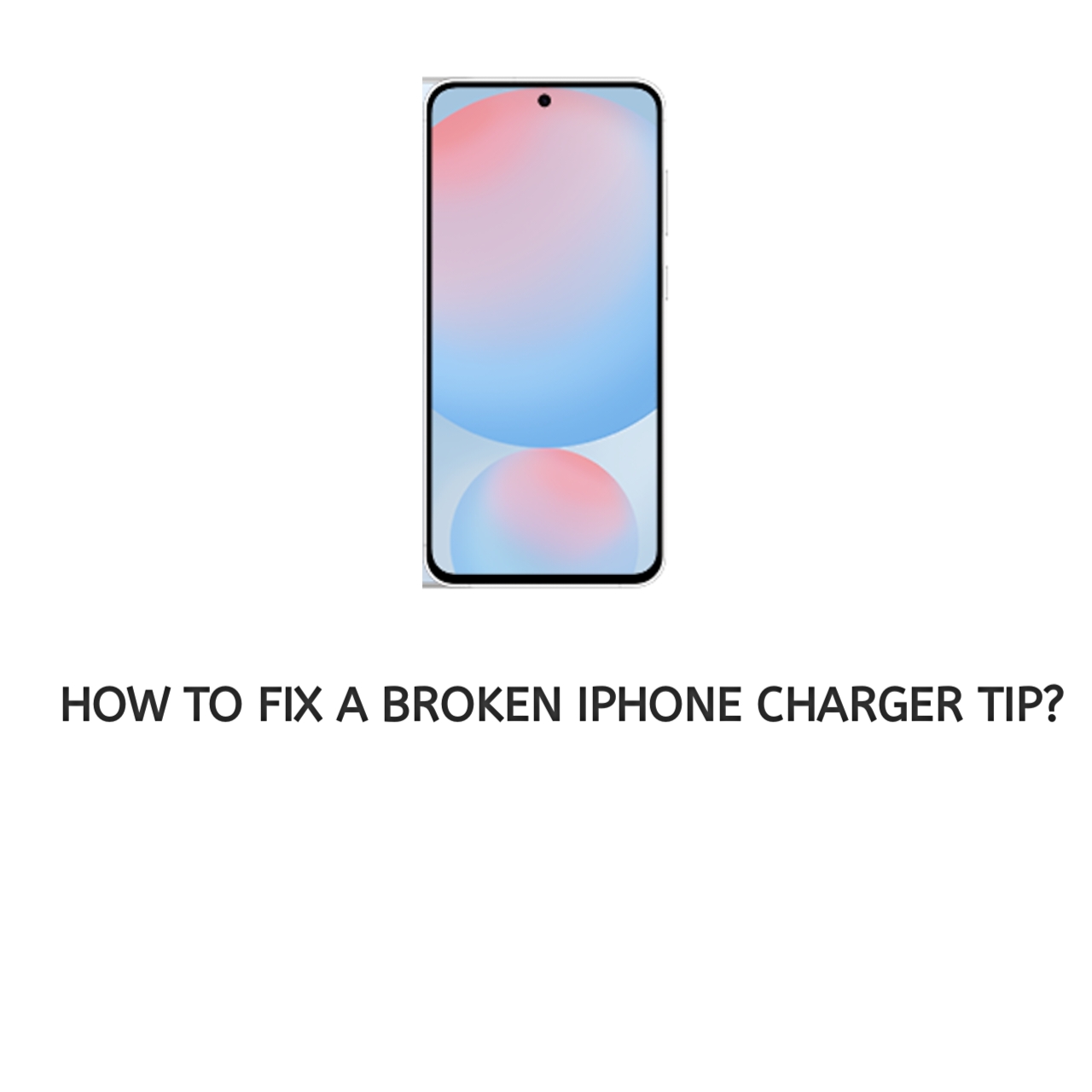iPhone chargers are essential for keeping your device powered, but a broken charger tip can be frustrating and inconvenient. Instead of rushing to replace it, you can often fix the issue yourself with some simple tools and steps.
Safety Precautions Before You Begin
Before starting any repair, follow these safety steps:
- Unplug the charger from the power source. Never attempt repairs on a live cable to avoid electrical shock.
- Inspect for moisture. Do not attempt to repair a wet charger.
- Gather tools in a safe workspace. Ensure your workspace is dry and free from clutter to work efficiently.
Understanding the Problem
A broken iPhone charger tip can occur due to several reasons:
- Frayed Wires: The outer layer of the cable may be worn, exposing the internal wires.
- Damaged Pins: The metal tip may be bent or corroded, preventing a secure connection.
- Debris Accumulation: Dirt inside the connector can block proper contact with your iPhone.
Diagnosing the problem will help you determine the best course of action.
Tools and Materials You’ll Need
To fix your charger, gather the following:
- Electrical tape.
- Wire cutters/strippers.
- Heat shrink tubing.
- Soldering iron (optional).
- Tweezers or a small screwdriver.
- Rubbing alcohol and cotton swabs.
Step-by-Step Guide to Fixing the Charger Tip
Step 1: Clean the Charger Tip
- Dip a cotton swab in rubbing alcohol and gently clean the tip to remove dirt or grime.
- Allow the connector to dry completely before proceeding.
Step 2: Inspect and Repair Frayed Wires
- If you notice exposed or frayed wires, cut away the damaged section using wire cutters.
- Carefully strip about half an inch of insulation from the wires to expose the inner copper strands.
- Twist the exposed wires together and cover them with electrical tape or use a soldering iron for a more permanent fix.
Step 3: Realign or Replace Damaged Pins
- For bent pins, use tweezers or a small screwdriver to straighten them gently.
- If the pins are severely damaged, you may need to replace the charger tip. This requires purchasing a compatible replacement tip and following the included instructions.
Step 4: Apply Protective Measures
- Slide a piece of heat shrink tubing over the repaired section.
- Use a heat source, like a hairdryer, to shrink the tubing, providing added durability and protection.
When to Replace Instead of Repairing
In some cases, repairing the charger may not be safe or effective. Replace the charger if:
- The tip overheats during use.
- The internal wiring is extensively damaged.
- Repairs do not restore proper functionality.
When purchasing a new charger, opt for Apple-certified or high-quality third-party options to ensure compatibility and safety.
Tips for Preventing Future Damage
- Unplug properly: Avoid pulling on the cable; instead, hold the connector when unplugging.
- Use cable protectors: These affordable add-ons can prevent fraying at the ends.
- Store carefully: Avoid bending the cable sharply or stuffing it into tight spaces.
(FAQs)
1. Can I use a charger with a damaged tip temporarily?
It’s not recommended. Using a broken charger can lead to short circuits, overheating, or damage to your iPhone.
2. Is it safe to repair a charger on my own?
Yes, as long as you follow safety precautions and use the right tools. However, if you’re unsure, consult a professional.
3. How do I know if my charger is beyond repair?
If the charger doesn’t work after cleaning and basic repairs or if it shows signs of severe internal damage, it’s best to replace it.
Conclusion
Repairing a broken iPhone charger tip is a straightforward process if you follow the steps outlined in this guide. By identifying the problem, using the right tools, and taking precautions, you can restore your charger to working condition and extend its lifespan.