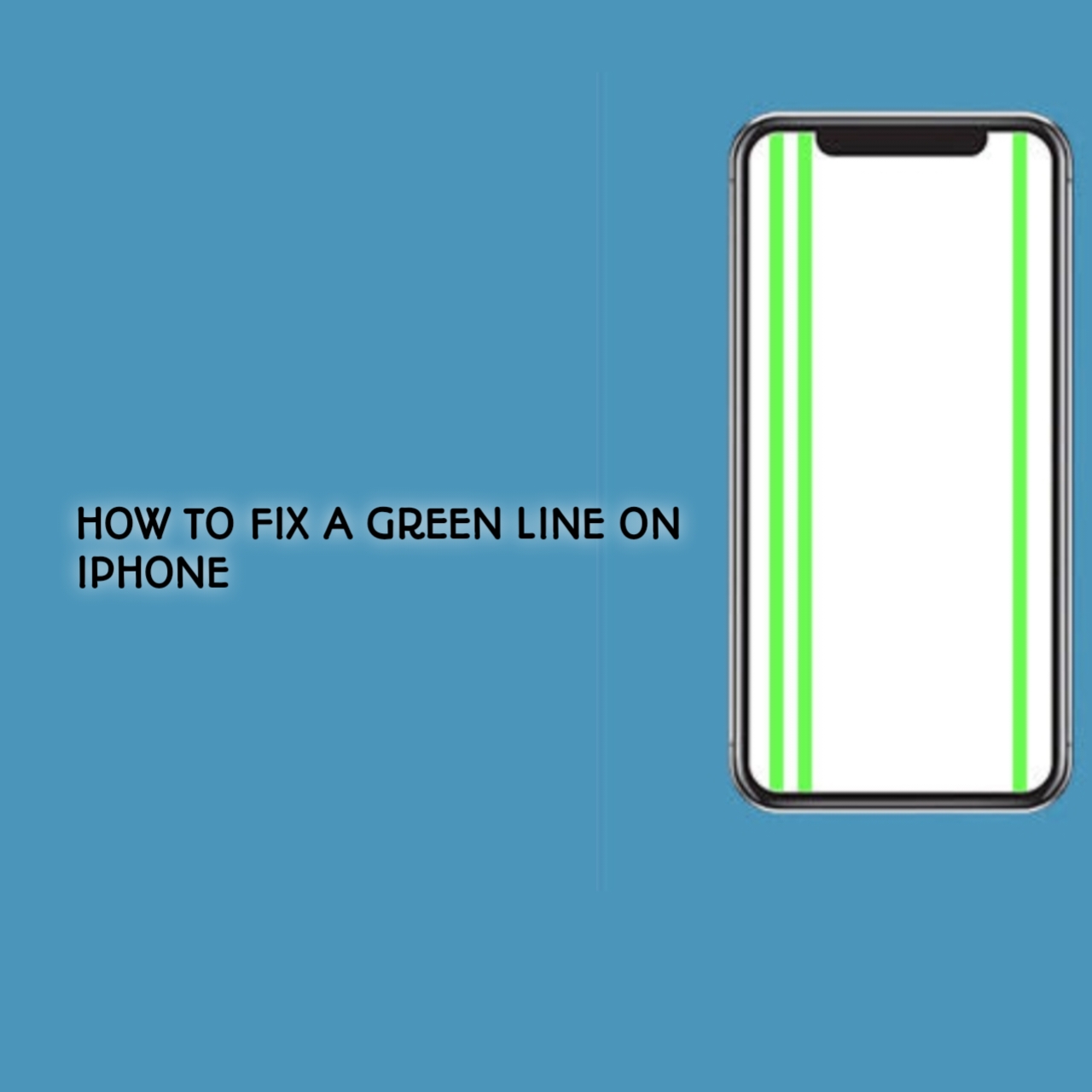A green line on your iPhone screen can be frustrating, it’s a common issue that often has straightforward solutions. Whether caused by a hardware glitch or a software problem, this guide will help you fix the issue and restore your iPhone to perfect condition.
What Causes a Green Line on iPhone?
Understanding the root cause of the problem is crucial before trying to fix it. Here are the common reasons:
Hardware-Related Causes
- Screen Damage: Dropping your iPhone or exposing it to pressure can damage the display, causing a green line to appear.
- Loose Display Connectors: Internal hardware connections may loosen over time, leading to screen malfunctions.
- Manufacturing Defects: Some iPhones develop green lines due to rare factory defects.
Software-Related Causes
- iOS Glitches: A green line may appear after a software update if the new version conflicts with your device.
- Corrupt System Files: Damaged or corrupted system files can also trigger display issues.
External Factors
- Water Damage: Exposure to moisture can affect your screen’s functionality.
- Heat Exposure: High temperatures can cause internal components to malfunction, including the screen.
Basic Troubleshooting Steps
Here are the basic troubleshooting steps you should take to solve your problem.
1. Restart Your iPhone
A simple restart can sometimes resolve temporary glitches. Follow these steps:
- Press and hold the power button until the slider appears.
- Slide to power off your iPhone.
- Wait a few seconds, then turn it back on.
2. Update Your iOS
Outdated software can cause compatibility issues. Update to the latest iOS version by going to:
- Settings > General > Software Update.
3. Check for App Compatibility Issues
Uninstall any recently added apps that may conflict with your system.
Advanced Software Fixes
Here are the three advanced Software Fixes.
1. Force Restart Your iPhone
Force restarting your device varies by model:
- iPhone 8 and later: Quickly press and release the volume up button, then the volume down button. Hold the side button until the Apple logo appears.
- iPhone 7/7 Plus: Press and hold the volume down button and power button simultaneously until the Apple logo appears.
- iPhone 6s and earlier: Press and hold the home and power buttons until the Apple logo appears.
2. Reset All Settings
Resetting system settings can fix software conflicts without deleting your data:
- Go to Settings > General > Transfer or Reset iPhone > Reset.
- Choose Reset All Settings.
3. Restore Your iPhone Using iTunes/Finder
- Connect your iPhone to a computer using a Lightning cable.
- Open iTunes (Windows) or Finder (Mac).
- Select your device and choose Restore iPhone.
- Follow the on-screen instructions to complete the process.
When the Issue Is Hardware-Related
Follow this guide to solve the problem when the issue is hardware-related.
Inspect for Physical Damage
Look for visible damage, such as cracks or discoloration. If your phone has suffered a drop or impact, it’s likely a hardware issue.
Visit an Apple Store or Authorized Service Provider
- Check your warranty status on Apple’s website.
- If your iPhone is under warranty, Apple may repair or replace it for free.
- Out-of-warranty repairs can cost between $100 and $500, depending on the model and the extent of the damage.
Consider Third-Party Repairs
While often cheaper, third-party repairs can void your warranty. Ensure the repair service is reputable before proceeding.
Preventing Future Screen Issues
- Use high-quality screen protectors and durable cases to minimize damage risks.
- Avoid exposing your iPhone to water or extreme temperatures.
- Handle your device with care to prevent accidental drops or pressure on the screen.
(FAQs)
Frequently Asked Questions.
1. Why does my iPhone screen show a green line after an update?
This can happen due to software glitches or compatibility issues with the new iOS version. Updating to the latest patch often resolves the issue.
2. Is the green line fixable at home?
Yes, if it’s a software-related issue. Hardware problems typically require professional repairs.
3. How much does it cost to repair a green line on an iPhone screen?
Repairs can range from $100 to $500, depending on your warranty status and the model.
4. Can Apple replace my iPhone if it has a green line?
If your device is under warranty and the issue is due to manufacturing defects, Apple may replace it for free.
5. Is a green line on the screen dangerous for my phone?
While it’s not immediately dangerous, ignoring it could lead to further damage, especially if it’s a hardware issue.
Conclusion
A green line on your iPhone can be a nuisance, but with the right approach, you can often fix it yourself. Start by determining whether the issue is software- or hardware-related. If basic and advanced troubleshooting steps don’t work, consult Apple Support or a trusted repair professional. Taking quick action can prevent further damage and keep your iPhone running smoothly.