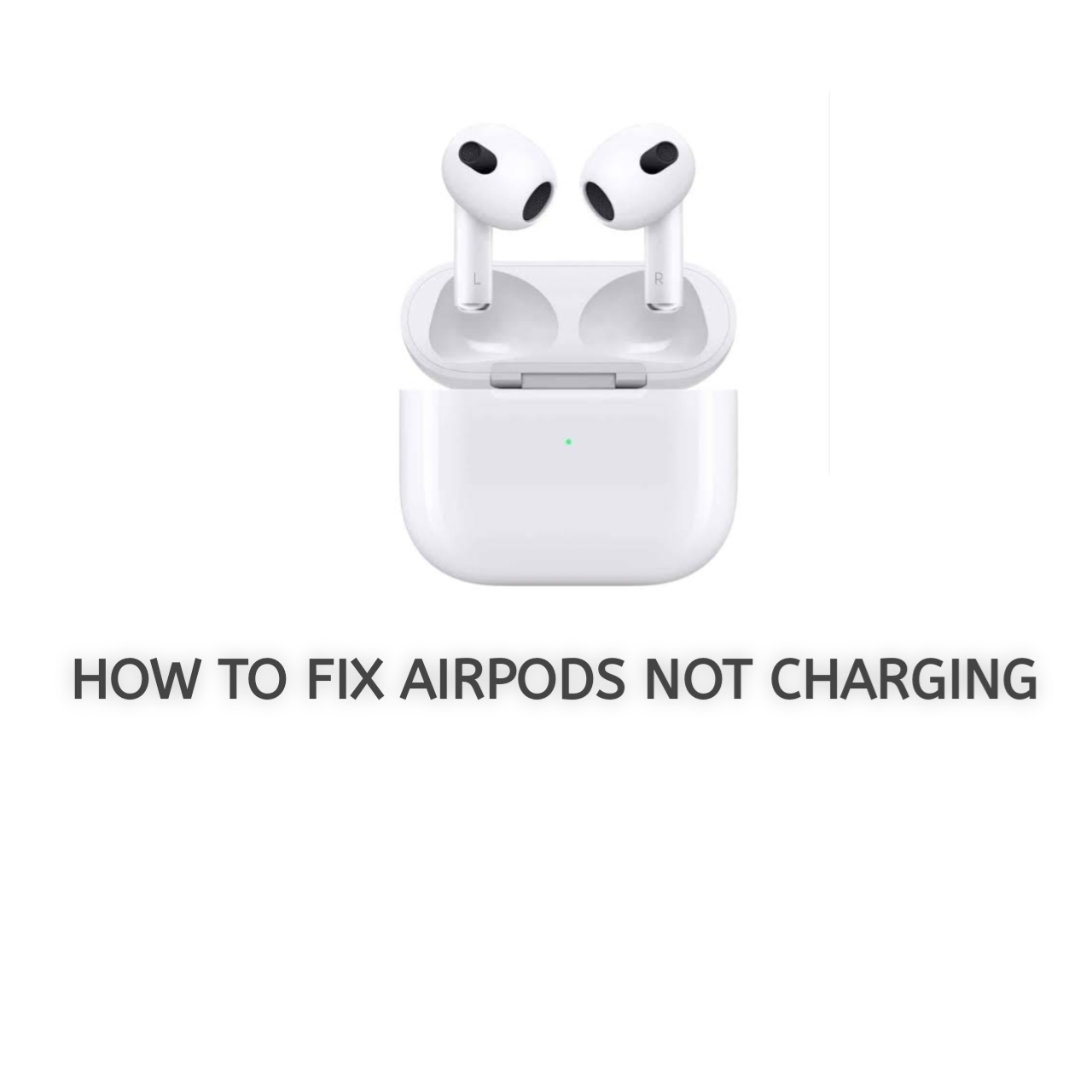If your AirPods aren’t charging, don’t panic. This is a common issue with several potential causes, most of which are easy to fix. Whether the problem lies with the AirPods, the charging case, or the power source.
Possible Reasons Why AirPods Won’t Charge
- Dirt or Debris: Dust or grime on the charging contacts can block proper connection.
- Faulty Charging Accessories: A damaged charging cable, adapter, or power source may fail to deliver power.
- Software Issues: Outdated or corrupted firmware can interfere with charging.
- Battery Problems: An old or damaged battery may no longer hold a charge effectively.
Step-by-Step Solutions to Fix AirPods Not Charging
Step 1: Check the Basics
- Ensure the charging cable and adapter are in good condition.
- Test the setup with a different cable, adapter, or power source.
- Verify that the power outlet you’re using works with other devices.
Step 2: Clean Your AirPods and Charging Case
- Use a soft, lint-free cloth to gently wipe the AirPods and charging case.
- Clean the charging contacts inside the case with a dry cotton swab or a soft-bristle brush.
- Avoid using liquids that could damage the electronics.
Step 3: Reset Your AirPods
Resetting your AirPods can resolve many issues, including charging problems. Follow these steps:
- Place both AirPods in the charging case.
- Close the lid and wait for 30 seconds.
- Open the lid and press the setup button on the back of the case until the status light flashes amber, then white.
- Reconnect the AirPods to your device.
Step 4: Update Your Device’s Software
- Ensure your iPhone or iPad has the latest iOS version installed.
- Go to Settings > General > Software Update to check for updates.
- Updates often fix compatibility issues that can affect AirPods.
Step 5: Test the Power Source
- Plug the charging cable into a different wall outlet.
- Try using a laptop USB port or another power bank to confirm the issue isn’t with the outlet.
Step 6: Inspect for Physical Damage
- Check for visible damage on the charging case, AirPods, or cables.
- If you notice cracks, dents, or exposed wires, consider replacing the damaged components.
Advanced Troubleshooting Tips
- Use Apple’s diagnostics tool to identify and resolve hardware issues.
- Visit an Apple Store or authorized repair center for professional help.
- Check the warranty status of your AirPods at Apple’s website, as repairs may be covered.
- If the battery is significantly degraded, explore Apple’s battery replacement program.
When to Contact Apple Support
If none of the above solutions work, it’s time to reach out to Apple Support. Here are some signs that professional help is needed:
- The AirPods or charging case won’t charge despite trying different accessories and outlets.
- The charging case or AirPods show visible damage.
- The battery drains unusually fast even after being fully charged.
Visit Apple Support to schedule a repair or replacement.
Preventive Measures to Keep AirPods Charging Properly
- Regularly clean your AirPods and charging case to prevent debris buildup.
- Store your AirPods in a dry, cool place to avoid exposure to extreme temperatures.
- Use Apple-certified chargers and cables to prevent potential compatibility issues.
- Avoid overcharging by unplugging the charging case once fully charged.
FAQs
Q1: Why is only one AirPod charging?
- One AirPod may have dirt on its charging contact. Clean it with a soft cloth or brush. If the issue persists, reset the AirPods.
Q2: Can a damaged charging case be repaired?
- Yes, a damaged charging case can often be repaired or replaced through Apple’s support services. Check your warranty status for coverage.
Q3: How long do AirPods typically last before battery issues arise?
- AirPods batteries generally last for about two years with regular use. Proper care can help extend their lifespan.
Conclusion
AirPods not charging is a frustrating but fixable issue. By following these steps, you can resolve most charging problems and enjoy uninterrupted use of your AirPods. If the issue persists, Apple Support is always available to help. Regular maintenance and proper care can also prevent future problems, ensuring your AirPods stay in excellent working condition for years to come.