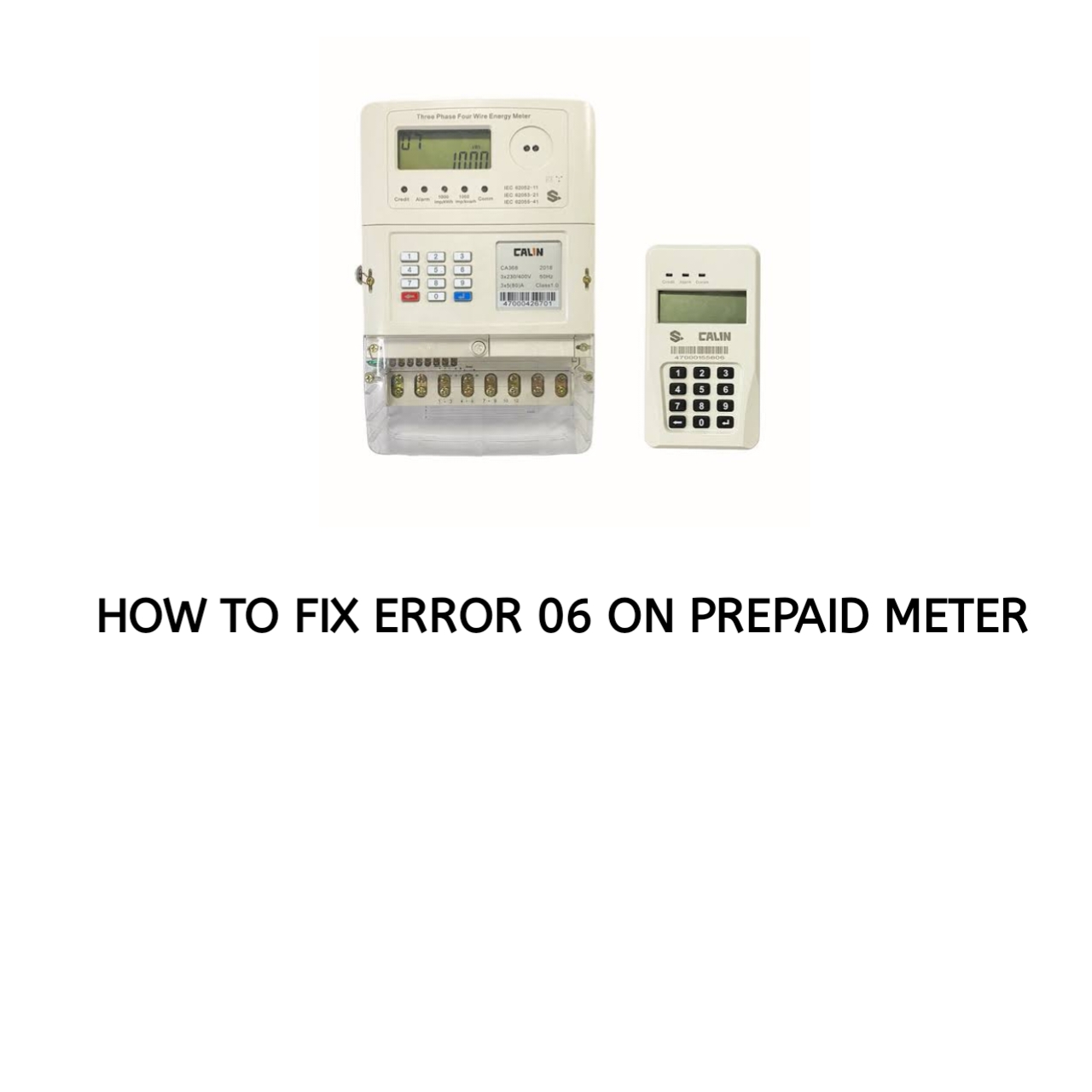You’re not alone if you’ve encountered Error 06 on your prepaid meter. This error is common and often occurs when loading your electricity token. It can be frustrating, but the good news is that it’s usually easy to fix with the right steps.
What Is Error 06 on a Prepaid Meter?
Error 06 typically signifies an issue with the token you are trying to load. It could mean:
- Invalid token: The token you entered doesn’t match your meter’s requirements.
- Repeated incorrect entries: Entering the wrong token multiple times can trigger this error.
- Communication or technical issue: A problem with the meter’s connection to the utility provider’s server.
- Meter fault: The prepaid meter itself may have a malfunction or damaged keypad.
Step-by-Step Guide to Fix Error 06
Here are the step-by-step guide to follow.
1. Double-Check the Token
The most common reason for Error 06 is entering an incorrect token. Here’s what to do:
- Verify the token number from your receipt, SMS, or email.
- Ensure there are no typos or missing digits.
2. Re-enter the Token
If you’ve confirmed the token is correct, follow these steps:
- Clear the previous entry on your meter by pressing the reset button or waiting for a few seconds.
- Slowly and carefully re-enter the token.
- Double-check each digit before pressing “Enter.”
3. Check for Network Issues
Sometimes, the issue isn’t with your token but the connection between your meter and the electricity provider.
- Wait for 10–15 minutes and try entering the token again.
- Contact your electricity provider to check if ongoing network issues affect token acceptance.
4. Restart the Prepaid Meter
Rebooting the meter can resolve minor glitches. Here’s how:
- Turn off the main power switch to the meter.
- Wait for 1–2 minutes, then turn the power back on.
- Try entering the token again after the reboot.
5. Contact Customer Support
If the error persists after following the above steps, it’s time to contact your electricity provider’s customer support.
- Please provide them with your meter serial number, the token, and details about the error.
- They may issue a replacement token or send a technician to inspect your meter.
Common Mistakes to Avoid
To prevent Error 06 in the future, keep the following in mind:
- Avoid rushing: Typing too quickly can lead to errors.
- Don’t tamper with the meter: Trying to open or repair the meter yourself could void your warranty or worsen the issue.
- Keep your token safe: Ensure your token is stored securely to avoid misreading numbers.
When to Seek Professional Help
If you’ve tried all the steps above and Error 06 still won’t go away, your prepaid meter may need professional attention. Common signs that indicate a technician is required include:
- The keypad on your meter is unresponsive.
- Error messages persist even with a valid token.
- Physical damage to the meter is visible.
Contact your electricity provider to schedule a technician visit.
FAQs
Here are the frequently asked questions.
1. What does Error 06 mean on my prepaid meter?
It typically indicates an invalid token, repeated incorrect entries, or a technical issue with your meter or network connection.
2. Can I fix Error 06 without contacting support?
Yes, most of the time you can resolve it by verifying and re-entering the token or rebooting the meter.
3. How long does it take for Error 06 to resolve?
If it’s a simple issue like a wrong token, it can be resolved in minutes. Network-related issues may take longer.
4. Why do prepaid meters frequently show errors?
Errors can occur due to user mistakes, network disruptions, or technical faults in the meter.
Conclusion
Error 06 on a prepaid meter can disrupt your power supply, but it’s often a straightforward issue to fix. By carefully following the steps in this guide—double-checking your token, re-entering it correctly, and rebooting your meter—you can resolve the error in most cases. If the issue persists, don’t hesitate to contact your electricity provider for assistance.
Remember to handle your prepaid meter and tokens carefully to avoid future errors. Save this guide for reference, and feel free to share it with others who might need help with their prepaid meter.