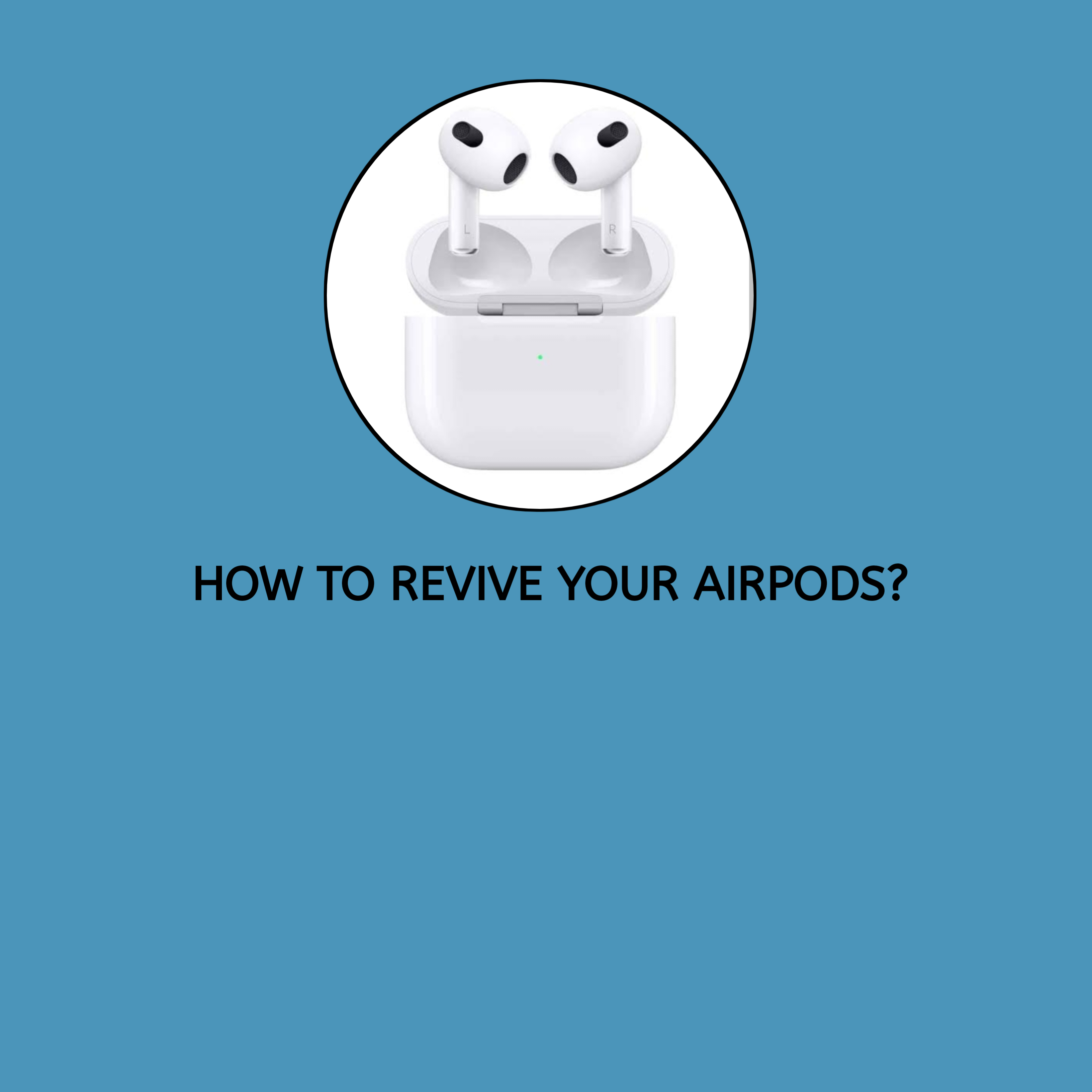AirPods are a game-changer for convenience and sound quality, but it can be frustrating when they stop working. Whether it’s an issue with charging, connectivity, or sound, this article will walk you through how to revive your AirPods and get them back to working like new.
Common Reasons Why AirPods Stop Working
Before diving into fixes, it’s helpful to know what might be causing the problem:
- Dead Battery: Your AirPods or charging case may simply need a recharge.
- Dirty Connectors: Dust or grime on the charging contacts can block proper charging.
- Firmware Issues: Outdated software can lead to glitches or disconnections.
- Physical Damage: Drops, impacts, or water exposure can affect functionality.
Step-by-Step Guide to Revive Your AirPods
Here are the step-by-step guide on how to revive your airpods.
Step 1: Check the Basics
Start with the simplest solutions:
- Ensure your AirPods and charging case have enough battery.
- Connect the charging case to a power source using an Apple-certified Lightning cable and adapter.
If the LED indicator doesn’t light up, try using a different power adapter or cable to rule out accessory issues.
Step 2: Clean Your AirPods and Case
Dirt or debris can interfere with charging and sound quality.
- Use a soft, lint-free cloth to clean the AirPods, charging case, and connectors.
- For stubborn dirt, lightly dampen the cloth with isopropyl alcohol, but avoid letting any liquid enter the ports.
Step 3: Reset Your AirPods
If your AirPods aren’t connecting or functioning properly, a reset can help:
- Place your AirPods in the case and close the lid for at least 30 seconds.
- Open the lid, press and hold the setup button on the back of the case until the LED flashes white.
- Reconnect the AirPods to your device through Bluetooth settings.
Step 4: Update Firmware
Outdated firmware can cause performance issues. To update:
- Connect your AirPods to your iPhone or iPad.
- Ensure the device is connected to Wi-Fi and leave the AirPods in the case near the device. Updates happen automatically, but you can check for updates in the device settings.
Step 5: Test Charging Accessories
Faulty cables or adapters can prevent charging:
- Try a different Lightning cable and power adapter.
- Test another set of AirPods with your charging case to determine if the issue is with the case itself.
Advanced Troubleshooting
If the steps above don’t work, here are additional options:
- Battery Replacement: If your AirPods no longer hold a charge, consider getting the batteries replaced. Apple offers a battery service for a fee.
- Water Damage Recovery: If your AirPods were exposed to water, let them dry completely for at least 24 hours in a dry, well-ventilated area. Avoid using heat to speed up the process.
- Apple Support Tools: Use the Apple Support app or visit an Apple Store for a diagnostic check on your AirPods.
When to Consider Replacing Your AirPods
If your AirPods are severely damaged or repair costs outweigh replacement costs, it might be time to invest in a new pair. Apple offers trade-in programs for older or broken AirPods, which can help reduce the cost of a new set.
Prevention Tips for a Longer AirPods Lifespan
To avoid future issues, follow these tips:
- Store Properly: Keep your AirPods in their charging case when not in use.
- Clean Regularly: Remove dirt and grime from the AirPods and case weekly.
- Avoid Extreme Conditions: Keep your AirPods away from moisture and extreme temperatures.
FAQs
Here are the frequently asked questions.
1. Why won’t my AirPods charge even when connected?
This could be due to a faulty cable, dirty charging contacts, or a dead battery in the AirPods or case.
2. How do I know if my AirPods battery is dead?
If your AirPods don’t respond even after charging, the battery may need replacement.
3. Can I replace the AirPods battery myself?
Battery replacement requires professional tools and expertise. It’s best to contact Apple or an authorized service provider.
4. Is water damage covered by the AirPods warranty?
Water damage isn’t covered by Apple’s standard warranty, but you may be eligible for a replacement under AppleCare+ if you’re enrolled.
Conclusion
Reviving your AirPods doesn’t have to be complicated. Start with simple troubleshooting steps like charging, cleaning, and resetting. For persistent issues, advanced troubleshooting or professional assistance can help. With proper care and maintenance, you can keep your AirPods working smoothly for years to come.
Remember, regular cleaning and avoiding harsh conditions are key to ensuring your AirPods’ longevity. If all else fails, Apple’s support team is always ready to assist.