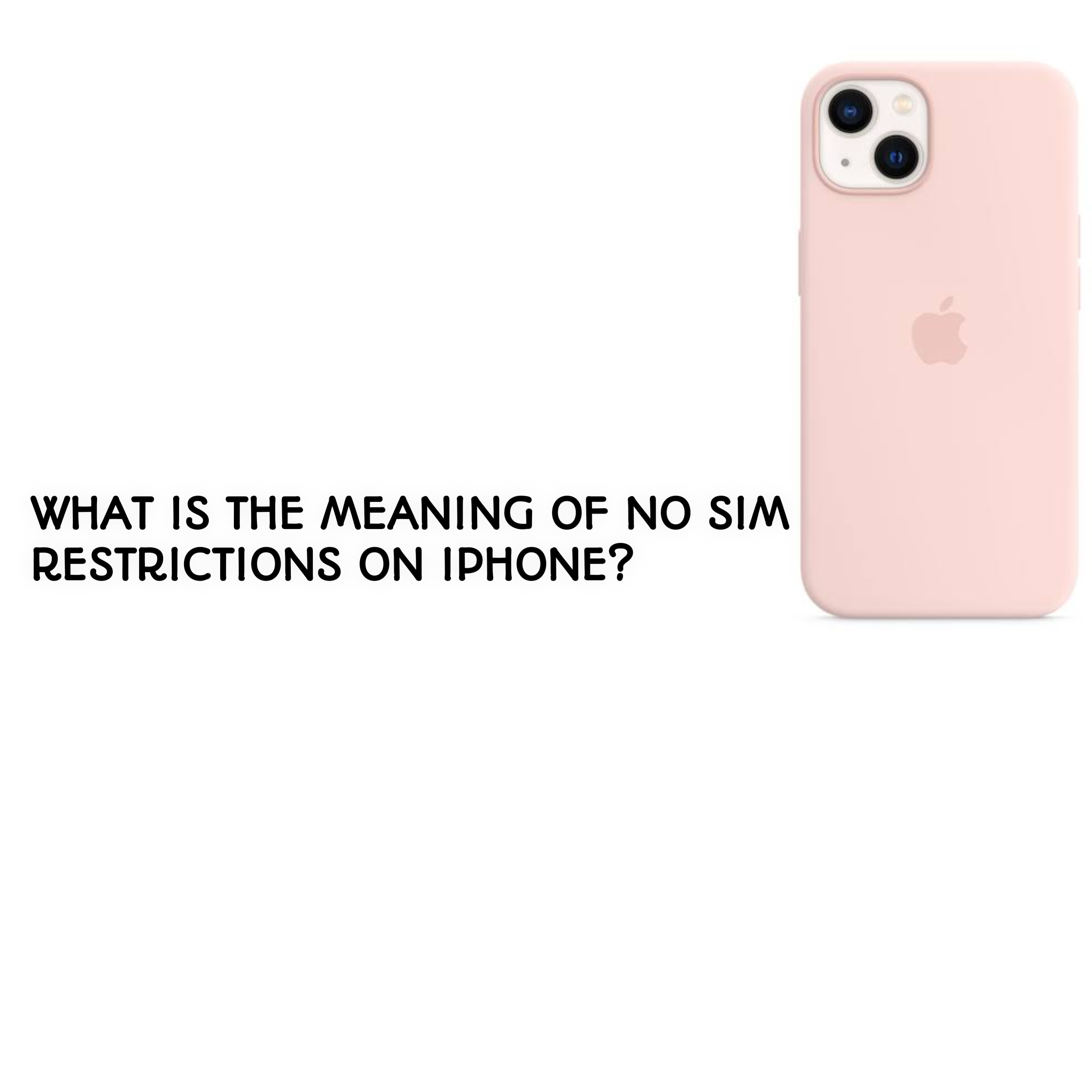iPhones have become an essential part of daily life, but not all iPhones are created equal when it comes to their ability to work with different carriers. If you’ve ever seen the term “No SIM Restrictions” on your iPhone, you might wonder what it means and why it matters. In this article, we’ll break it down in simple terms, explain why it’s important, and how it can benefit you.
What Does ‘No SIM Restrictions’ Mean?
When an iPhone has “No SIM Restrictions,” it means the device is unlocked. An unlocked iPhone can use SIM cards from any carrier, giving you the flexibility to choose your preferred network without being tied to one provider.
On the other hand, a phone with SIM restrictions—also known as a locked phone—is tied to a specific carrier. This means you can only use that carrier’s SIM card unless the phone is unlocked.
In essence, “No SIM Restrictions” gives you the freedom to switch carriers or use local SIM cards when traveling internationally.
How to Check If Your iPhone Has No SIM Restrictions
Here’s how you can quickly check if your iPhone is unlocked:
- Go to Settings: Open the “Settings” app on your iPhone.
- Select General: Tap on “General” and then choose “About.”
- Find Carrier Lock: Scroll down to the “Carrier Lock” section.
- If you see “No SIM Restrictions”, your iPhone is unlocked.
- If you see a carrier name or “SIM Locked,” your phone is restricted to a specific carrier.
This simple check can help you confirm whether your iPhone is unlocked and ready for use with any network.
Benefits of Having No SIM Restrictions
Having an unlocked iPhone comes with several advantages:
1. Carrier Flexibility
Switch between carriers easily without needing to buy a new phone. This is especially useful if you find a better plan or if you relocate to a new area with better coverage from another provider.
2. Travel Convenience
Save on roaming charges by using a local SIM card when traveling abroad. Unlocked iPhones let you stay connected without breaking the bank.
3. Higher Resale Value
Unlocked iPhones are more desirable in the second-hand market. Since they work with any carrier, buyers are willing to pay more for the flexibility.
4. Freedom of Choice
You’re not tied to any one carrier, which means you can choose the best plan or service for your needs at any time.
How to Unlock a SIM-Restricted iPhone
If your iPhone is locked, don’t worry—you can usually unlock it by following these steps:
- Contact Your Carrier: Reach out to the carrier that originally locked the phone.
- Meet Eligibility Requirements: Most carriers require you to have paid off the device or completed a minimum contract period.
- Request the Unlock: Once eligible, request an unlock from the carrier. They’ll guide you through the process.
- Wait for Confirmation: The unlock process can take a few days. Once completed, you can insert a SIM card from any carrier and start using it.
Some third-party services also offer unlocking, but it’s best to go through your carrier to avoid scams or warranty issues.
Common Myths About No SIM Restrictions
Myth 1: “No SIM Restrictions Means Jailbreaking”
No, unlocking is not the same as jailbreaking. Jailbreaking modifies the iPhone’s software, while unlocking only removes carrier restrictions.
Myth 2: “Unlocked iPhones Are Unsafe or Illegal”
Unlocking your iPhone through the carrier or an authorized service is completely legal and safe.
Myth 3: “All New iPhones Are Unlocked”
Not all new iPhones come unlocked. If you buy your iPhone directly from Apple at full price, it’s usually unlocked. However, phones purchased through carriers are often locked to that network.
Frequently Asked Questions (FAQs)
Q: What is the difference between a locked and an unlocked iPhone?
A: A locked iPhone is tied to a specific carrier and can only use that carrier’s SIM cards. An unlocked iPhone can use SIM cards from any carrier worldwide.
Q: Can I unlock my iPhone myself?
A: You need to contact your carrier to unlock your phone. DIY unlocking methods may void your warranty or damage your device.
Q: Does unlocking an iPhone affect its performance?
A: No, unlocking does not impact the performance or functionality of your iPhone.
Q: Is an unlocked iPhone the same as a factory-unlocked iPhone?
A: Yes, a factory-unlocked iPhone is essentially one with no SIM restrictions, but it was sold that way directly from Apple or another retailer.
Conclusion
An iPhone with “No SIM Restrictions” offers unparalleled flexibility and convenience. Whether you’re switching carriers, traveling internationally, or looking to sell your device, having an unlocked phone ensures you’re not limited by carrier restrictions.